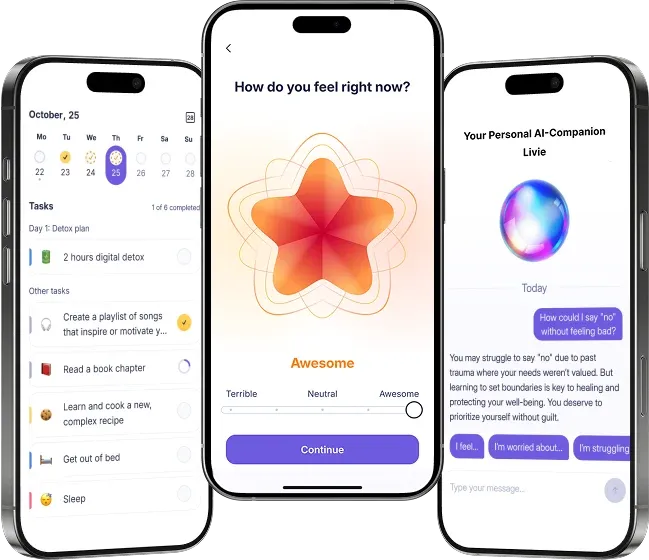Apps to Help with Procrastination: How Technology Can Keep You Focused

We all know the feeling. You sit down to work, open your laptop, and suddenly find yourself checking messages, watching YouTube videos, or scrolling on Instagram. The project you were supposed to start? Still untouched.
It’s easy to label yourself lazy or unmotivated, but procrastination rarely comes from laziness. It often hides deeper emotions such as fear of failure, perfectionism, or anxiety.
Technology may invite distraction, but used intentionally, it can help you bring more structure, focus, and balance into everyday life.
Key Learnings
- Procrastination usually stems from emotional or psychological roots, rather than a lack of willpower.
- Apps can support focus and emotional awareness, helping you act with clarity.
- Technology works best when combined with reflection and consistency.
- The right app can simplify complex goals and help you build better habits over time.
Top 5 Apps to Help with Procrastination
1. Liven: Understand the “Why” Behind Your Delays
Liven goes beyond basic productivity. It helps you explore the emotions and thoughts that fuel procrastination. Instead of pushing for more output, it focuses on self-awareness and emotional balance, combining CBT-based practices and simple daily tools.
Key features:
- Mood Tracker: Notice emotional patterns that influence your focus.
- Short Lessons: Learn CBT-based and neuroscience-informed methods to reframe thoughts.
- Personalized Plan: Follow guided programs to build lasting habits.
- To-Do Lists: Track progress and reflect on growth over time.
Liven supports both structure and self-reflection, so your productivity feels grounded in calm rather than pressure.
2. Forest: Focus Through Play
Forest helps you stay on track by turning focus into a visual reward. Each time you work without checking your phone, a virtual tree grows. Close the app, and it stops growing. The concept is simple yet surprisingly effective, linking self-discipline with a sense of progress and care for the planet.
Key features:
- Focus timer for uninterrupted sessions, somewhat similar to the Pomodoro technique
- A gamified system that tracks your “forest” of completed sessions
- Partnership with real-world tree-planting organizations
3. Focusmate: Accountability That Works
Focusmate uses virtual coworking sessions to keep you accountable and stay focused. It pairs you with another person for focused work sessions, which can increase commitment and reduce the temptation to drift off-task.
Key features:
- Live accountability through 25-, 50-, or 75-minute sessions
- Structured focus blocks that help you assign tasks and prevent multitasking
- Real-time support and motivation through shared intention and a focus on manageable tasks
4. StayFocusd: Eliminate Online Distractions
If you easily get distracted by notifications, StayFocusd can help. It’s a browser extension that blocks distracting websites for specific periods, encouraging you to stay focused on important tasks and eliminate distractions.
Key features:
- Customizable time limits for non-productive browsing
- Website blocking for focus-heavy sessions
- Strict mode to prevent changing settings mid-session
It’s a good solution for people whose procrastination habits live in their browser tabs.
5. Notion: Organize Everything in One Place
Notion is an all-in-one workspace that combines note-taking, project management, and collaboration. You can use it to organize tasks, set personal goals, or even work on group projects. Its flexibility and advanced features help you bring everything together without the need for constant switching between different tools.
Key features:
- Visual task and project management tools
- Customizable templates for habits, goals, and planning
- Shared workspaces for teams or friends
How to Make These Tools Work for You
Apps are instruments, not solutions. They can simplify routines, help you stay focused, and build awareness, but their power depends on how consistently you use them.
Start small. Pick one or two tools that fit your needs and stick with them for a few weeks. Reflect on what triggers procrastination for you: is it perfectionism, anxiety, or lack of clarity? Identifying the root cause helps you choose the proper digital support for avoiding procrastination.
If procrastination feels like a persistent pattern, you might benefit from exploring emotional regulation and deeper self-understanding through tools like Liven or by consulting a professional.
📝 Related Reads
- How to Stop Procrastinating: Understanding the Cycle and 10 Effective Strategies
- Procrastination Test: Find Out Your Procrastination Style and What to Do Next
Why Technology Can Help You Overcome Procrastination
Procrastination is a universal human experience that can affect anyone, regardless of profession or personality. It’s often linked to emotional regulation and self-perception. When fear or stress builds up, the mind seeks relief through distraction, making it harder to stop procrastinating.
Recent research confirms this. A 2023 study published in the Biomedical & Biotechnology Research Journal found that people procrastinate not because of laziness, but due to underlying feelings such as guilt, fear of failure, and low self-esteem. These emotional drivers make it more challenging to maintain focus.
This is where technology can play a supportive role. The right tools reduce friction, bring order to your day, and create positive reinforcement for staying focused. They help you identify procrastination triggers and offer valuable insights into productivity.
A 2023 study by Frontiers in Psychology found that individuals with higher self-discipline and autonomous motivation tend to procrastinate significantly less. In other words, structure and self-understanding are equally important. Apps that encourage both tend to work best.
How Apps and Tools Support Focus and Momentum
1. Structure Brings Calm
A good to-do list or task management app doesn’t just organize your day — it quiets the noise. When you can see what matters most, the chaos feels more manageable. Completing each small step creates a sense of ease and confidence that helps you stay calm, even when motivation wanes.
2. Automation Reduces Decision Fatigue
Some tools automate repetitive tasks, such as scheduling, sending reminders, or organizing files. This frees up mental space for complex or creative work, helping you stay focused rather than feeling mentally scattered. Automation also supports better time management, allowing you to channel your energy toward what truly matters, rather than getting lost in logistics.
3. Gamification Builds Motivation
Apps that incorporate game-like elements, such as rewards or progress streaks, can make the process of staying focused more enjoyable. Be mindful, though—choose systems that support consistency and allow for short breaks, rather than triggering pressure or guilt.
A 2025 research on procrastination found that features like reminders, reflection prompts, and progress tracking can meaningfully support behavior change. Key takeaway: the design of the app matters as much as your intention to use it.
Beyond Tools: Using Tech to Rewire Focus
The best procrastination apps do more than help you organize your day; they reshape your relationship with attention.
Here’s how they make a difference:
- Make focus tangible. Apps like Liven, for example, turn focus into something you can see and feel. When your progress becomes visible, motivation grows naturally.
- Reduce overstimulation. Tools like StayFocusd help you block distracting websites, allowing your brain to rest and recover from constant input.
- Protect your mental space. The average person switches between apps or tabs dozens of times per hour. Setting gentle limits, such as blocking specific websites or muting notifications, helps you stay focused on what truly matters.
- Build attention stamina. Small habits strengthen your ability to focus for more extended periods. It’s not about strict discipline but about gently returning your attention when it drifts. Over time, this is how you beat procrastination for good.
- Use your data as a mirror. A to-do list shows where your energy actually goes. A focus tracker reveals how long you stay engaged. Seeing this data transforms vague guilt into insight, helping you work with your mind instead of against it.
- Care for your attention. Overcoming procrastination isn’t about forcing productivity; it’s about treating attention as a limited resource and using technology consciously to protect it.
Used this way, technology stops being a source of distraction and becomes a quiet set of allies that help you return to focus.
Final Thoughts: Why Consistency Beats Perfection
Even the best tools won’t help if you only open them occasionally. Real progress comes from steady, small actions repeated over time. Whether it’s updating your to-do list each morning or checking in with your mood patterns in Liven, consistency is what builds awareness and lasting change.
To stay focused, try creating a simple daily rhythm:
- Start your day with clarity. Open your to-do list and choose one or two priorities that matter most.
- End your day with reflection. Take five quiet minutes to plan tomorrow’s specific tasks and note what worked well today.
- Keep your system light. Avoid overloading your planner or apps—simplicity makes habits easier to sustain.
- Review your patterns weekly. Notice when focus feels natural and when distraction sneaks in. Adjust accordingly.
The main takeaway from both research and experience is that progress isn’t about doing more. It’s about doing what matters, intentionally.
When you find apps that help you beat procrastination, manage your time, and protect your attention, you’re not just becoming more productive. You’re learning to work, think, and live with more calm, clarity, and control using a time management method.
References
- Ahmed, I., Bernhardt, G. V., & Shivappa, P. (2023). Prevalence of academic procrastination and its negative impact on students. Biomedical and Biotechnology Research Journal (BBRJ), 7(3), 363–370. https://doi.org/10.4103/bbrj.bbrj_64_23
- Tao, S., & Yuan, J. (2023). More sense of self-discipline, less procrastination: the mediation of autonomous motivation. Frontiers in Psychology, 14. https://doi.org/10.3389/fpsyg.2023.1268614
- Kirchner-Krath, J., Schmidt-Kraepelin, M., Schmähl, K., Christoph Schütz, Benedikt Morschheuser, & Sunyaev, A. (2025). Behavior Change Support Systems for Self-Treating Procrastination: Systematic Search in App Stores and Analysis of Motivational Design Archetypes. Journal of Medical Internet Research, 27, e65214–e65214. https://doi.org/10.2196/65214
FAQ: Apps to Help with Procrastination
What are the best apps for procrastination?
Which app is best for blocking distractions and staying focused?
Do productivity apps really help you overcome procrastination?
Are there free versions or trials for these tools?
Can I use these apps on mobile devices?
How do these apps help with large projects or specific tasks?
What if I’m easily distracted by digital notifications?
How do I choose the right app for me?
Can apps replace self-discipline?
Are there any techniques to combat procrastination that don't involve using an app?